Spaces: Your Smart Folders in Alfresco
 In Alfresco we have "spaces" taking the place of folders. Like folders, you can create deep hierarchies, add short cuts, copy and paste things around. You can even treat them as network folders, letting users familiar with shared folders browse them as if nothing had changed.
In Alfresco we have "spaces" taking the place of folders. Like folders, you can create deep hierarchies, add short cuts, copy and paste things around. You can even treat them as network folders, letting users familiar with shared folders browse them as if nothing had changed.But underneath, they are much more powerful. Let's see some of the things they can do.
Space Details: A galaxy of possibilities!

There's a lot of familiar stuff here... copying, deleting, renaming, different views (Icon, Details, Browse... similar to Windows) but a lot more besides.
Dashboard view: choose your own user interface options for displaying spaces with loads of content in a simple way.
Categorization: folder hierarchies are limited, and Spaces gets around this with categories. Lots of times you'll have a folder for a client -- say -- but the subfolders for that will be pretty standard: invoices, letters, incoming mail, or whatever. An accountant might only be interested in the Invoices folders for a load of clients. He won't want to browse through each individual client looking for invoices. Using categories means that you can easily group spaces of a similar type -- regardless of the hierarchy they might be in.
RSS: what if your staff need to know when particular folders are updated? You don't want them checking the folder every day, do you? But you don't want them to forget about it either. Let your staff subscribe to an RSS feed for the space... and they'll always know when the latest version of the email usage guidelines, or whatever, have been updated.
All the cool options in the right hand column: have a look at it. A lot of them are the same old thing familiar to any Windows user, but there's plenty of new ones too. For example you can email all users of a space in one go... perfect for announcing important changes. Or you can associate a discussion with a space... so talk about a project can occur right where the essential project files are stored.
Create HTML Right In Alfresco
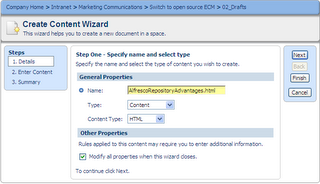
Do all your documents need to be hefty Word files? For simple internal documents such as help files and the old favorite guidelines, lightweight HTML means you can view and edit content right in the browser. Just create a new HTML document and edit away...
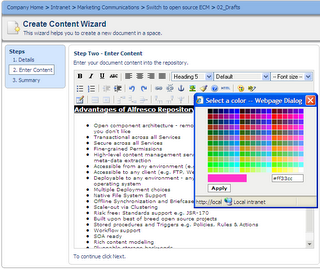 Adding Word, Excel, and other files... the meat of document management
Adding Word, Excel, and other files... the meat of document management Of course, you won't want to do everything with HTML. I know what you really want... a better way to organize those often dull but always essential business documents. Here's how you add content into Alfresco.
Of course, you won't want to do everything with HTML. I know what you really want... a better way to organize those often dull but always essential business documents. Here's how you add content into Alfresco.In the next post, I'll show you what you can do once you've added it. So be sure to subscribe and come back later.
Want to learn exactly how to get the most from Alfresco for document management and much more? Then buy the book Alfresco Enterprise Content Management Implementation, by Munwar Shariff.

